Controlling the brightness of external displays
If you're using macOS together with an external monitor, chances are you want to control its brightness. Sadly, this might not be as straightforward as it sounds. In my case, I'm using one of Dell’s latest “UltraSharp” monitors together with a Mac Mini M1. But no matter if I connect the display via USB-C or HDMI, I can't control it's brightness natively via software.
Of course, I could adjust the screen’s brightness with the built-in hardware controls, but that’s really not an option in daily usage - I want to set the brightness via my keyboard, as I could do on an iMac
An app called “MonitorControl”
MonitorControl is a free and open source application for macOS that provides exactly such functionality.

It's best feature is that it doesn't rely on an API by the display. Monitor Control can adjust your screen’s brightness in a software-only mode by dimming the whole view. Think of it like putting a view above all others, that’s black with a varying level of transparency. The less bright you want the monitor, the less transparent it becomes.
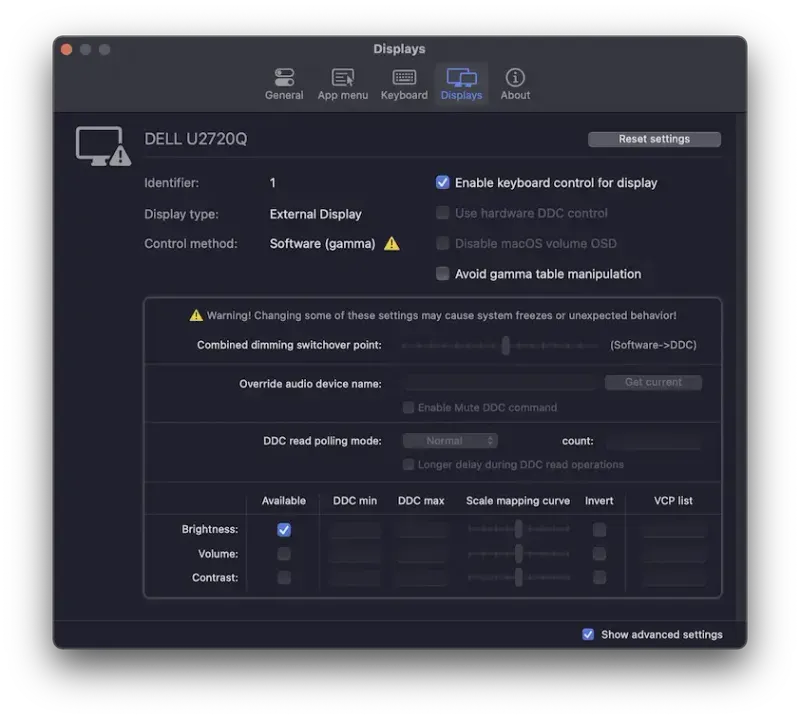
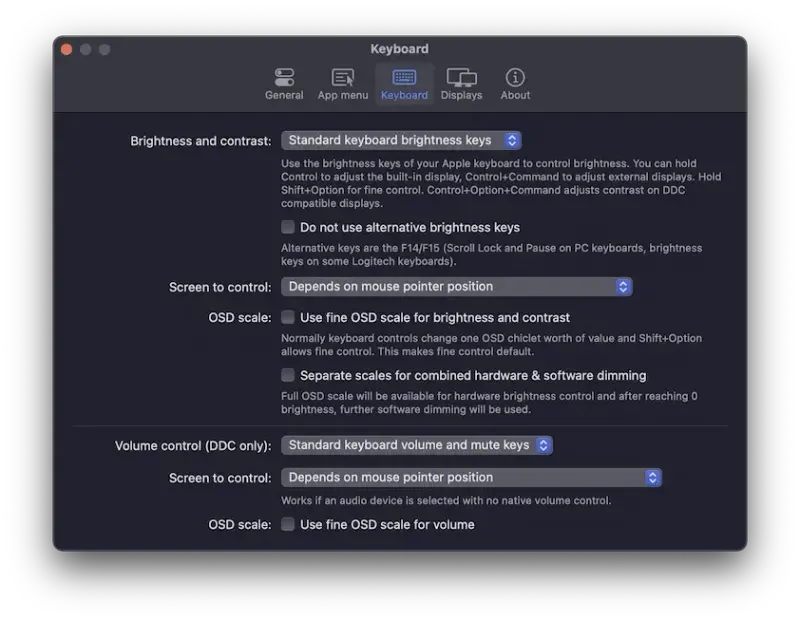
How to use "MonitorControl"
- Download the app (link also in the addendum)
- Then simply drag-and-drop the app into your applications folder
- Start it via double-clicking and adjust preferences to your liking
With these simple steps, you can control any external monitor on macOS, even with your keyboard.