Apple's latest operating systems, iOS and macOS, have a new feature that can help you create a more calming and productive atmosphere. With the ability to play background sounds, you can customize the soundscape of your environment to better suit your needs. From gentle rain to the sounds of the ocean, you can select from a couple of options. This article will provide an overview of this new feature, and explain how you can use it to create a more comfortable atmosphere.
Enable background sounds in macOS
I'll first write down all steps in a list. The next paragraph will then show the screenshots that relate to each step.
- Open the settings app
- Select the "Accessibility"-tab
- Select "Audio"
- Scroll down to choose your favourite background sound
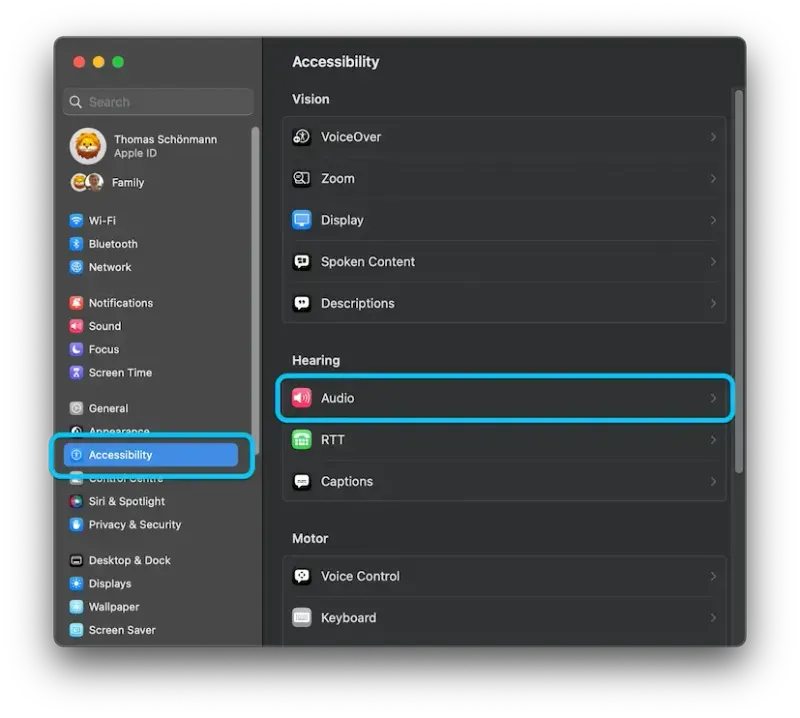
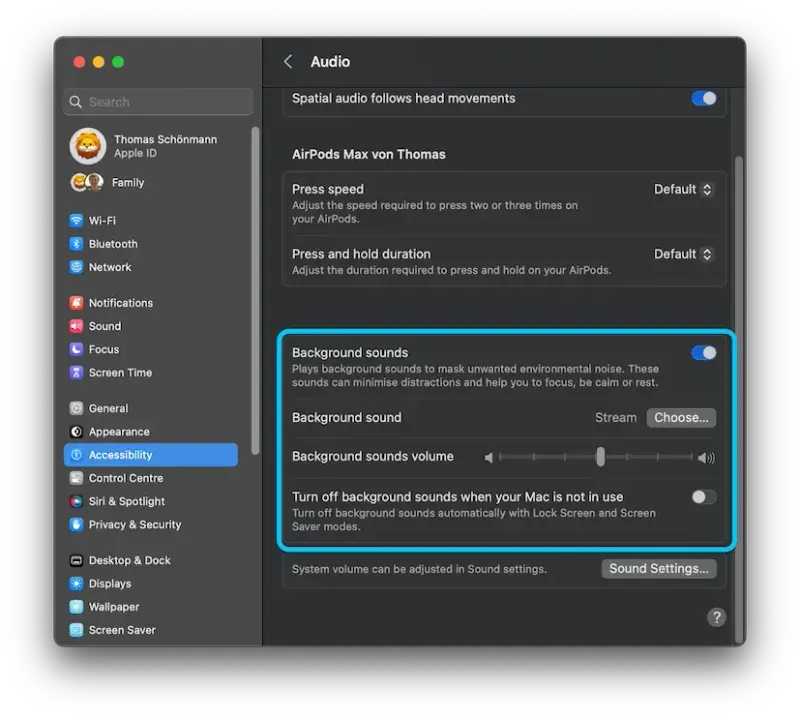
Background sounds on iOS
Follow the same steps on iOS to enable background sounds on your iPhone or iPad. Due to the simplification of the settings-app with thte latest iOS and macOS releases, the steps are actually the same.